Remote Whitelist
Remote whitelists use VRChat's string downloading API to download and parse a text file containing display names.
The whitelist needs to be provided the URL to download from, and it can be set to download on world start and at a regular interval to refresh the list.
Remote whitelists can be programmatically requested to update. The optional access control field on the object is used to control this access. It does not indicate which access control object is using the data in the remote whitelist.
Remote whitelists can be pre-populated with a list of display names, similar to the build-in whitelist in the main access control object.
This list is replaced by the downloaded data when it's successfully pulled.
The object is setup to be able to parse multiple formats of display names.
Configuration
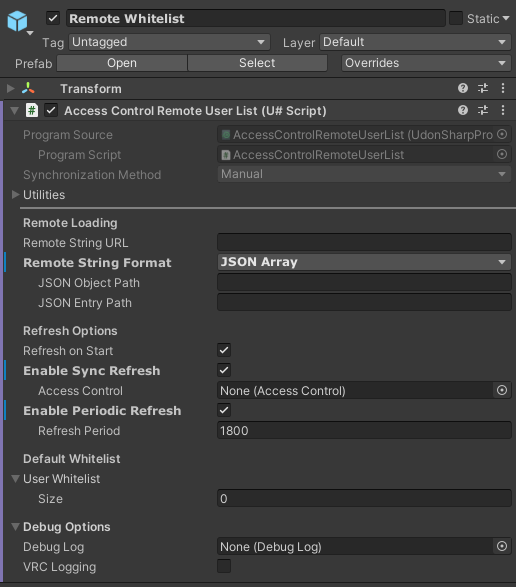
Remote Loading
Remote Source
The remote data source for this whitelist. Supported sources are:
- URL: The remote whitelist downloads its data directly from a URL.
- Remote List: The remote whitelist receives its data from another remote whitelist.
Remote String URL
A URL to the remote endpoint that will provide the expected text data. Only applicable if
Remote Sourceis set toURL.
Remote User List
Another remote user list object. This remote list will subscribe to any data downloads received by the referenced list. Only applicable if
Remote Sourceis set toRemote List.
Remote String Format
The expected format of the downloaded text. The currently supported formats are:
- Newline: The entire response a list of display names with each name on its own line.
- JSON Array: The response is a complex JSON structure containing an array of display names or data objects. Selecting this format enabled additional options for locating the names within the document.
JSON Object Path
When the remote string format is JSON Array, the object path tells the whitelist where the relevant array is within the object hierarchy. Multiple levels are separated by a forward slash
/.Leave this field blank if the top-level item in the JSON document is the target array.
JSON Entry Path
When the remote string format is JSON Array, the entry path tells the whitelist how to find a display name that's nested within an object hierarchy. This can be used to parse a response where an array of complex objects is returned, and the display name is a field within each object.
Leave this field blank if the target array is an array of strings containing display names.
Validation
Data Validator
An optional Data Validator that can be used to modify the downloaded string data or validate that it hasn't been tampered with.
See specifically the Digest Data Validator for an out of the box validation solution.
Refresh Options
Refresh options are only available of the Remote Source is set to URL.
Refresh on Start
When enabled, the remote URL will be loaded and parsed for the local player when they join the instance. Leave disabled to control when or if the remote URL is loaded.
Start Delay
When Refresh on Start is enabled, the start delay is the number of seconds to wait before making the remote load call. You can use this as a crude way to change loading priority when multiple string loaders are present.
Enable Sync Refresh
When enabled, a method on the whitelist can be invoked to reload the URL, and simultaneously trigger all players in the world to also reload the URL.
Access Control
An optional Access Control object to control which players can programatically call the sync refresh method. If none is provided, any player's client can trigger the reload.
This component is unrelated to the Access Control objects that the whitelist is a part of, although it can be the same component.
Enable Periodic Refresh
When enabled, the remote URL will be reloaded automatically at a set interval.
Refresh Period
The interval, in seconds, between each automatic reload of the remote URL.
Default Whitelist
User Whitelist
A list of player display names to pre-populate the whitelist with. Once the remote URL is successfully loaded, this list will be overwritten.
Debug Options
Debug Log
An optional Debug Log. When set, some diagnostic info will be written to the log.
VRC Logging
When enabled, some diagnostic info will be written to the VRChat log.
Document Examples
Here are a few different examples of valid whitelist documents and their corresponding settings (mainly related to JSON)
Newline Example
- Remote String Format:
Newline
DisplayName1
DisplayName2
DisplayName3
JSON Array Example 1
- Remote String Format:
JSON Array - JSON Object Path:
- JSON Entry Path:
[
"DisplayName1",
"DisplayName2",
"DisplayName3"
]
JSON Array Example 2
- Remote String Format:
JSON Array - JSON Object Path:
names - JSON Entry Path:
{
"names": [
"DisplayName1",
"DisplayName2",
"DisplayName3"
]
}
JSON Array Example 3
- Remote String Format:
JSON Array - JSON Object Path:
embedded/names - JSON Entry Path:
{
"embedded": {
"names": [
"DisplayName1",
"DisplayName2",
"DisplayName3"
]
},
"other": {
"foo": 1,
"bar": 2
}
}
JSON Array Example 4
- Remote String Format:
JSON Array - JSON Object Path:
users - JSON Entry Path:
display
{
"users": [
{
"display": "DisplayName1",
"color": "green",
"index": 1
},
{
"display": "DisplayName2",
"color": "blue",
"index": 2
},
{
"display": "DisplayName3",
"color": "red",
"index": 3
}
]
}
Public API
Network Sync
This object is network synced. The network sync is only used for signaling all players to reload the remote URL. The downloaded display names are kept locally.
Inherited API
- EventBase Public API
- AccessControlUserSource Public API
Properties
string[] UserList
Gets or sets the current array of display names associated with this static whitelist. The static whitelist will grant access to any name contained in this list.
The contents of the returned array should not be modified.
Methods
void _LoadJsonArrayData( string data )
Parses a string of raw JSON data as if it was downloaded from a URL with the JSON Array string format set, and replaces the current set of cached display names with the new set. The existing
JSON Object PathandJSON Entry Pathvalues are used when parsing the data.
If you already have a separate script downloading data from a URL, especially a more complex JSON document where the display name list is just one part, disable refresh options and have that script call this method with the downloaded JSON data.
void _LoadNewlineData( string data )
Parses a string of newline-separated display names as if it was downloaded from a URL with the Newline string format set, and replaces the current set of cached display names with the new set.
void _LocalRefresh()
Causes the remote URL to be reloaded for the local client only.
void _SyncRefresh()
Causes the remote URL to be reloaded for the local client, and signals all remote clients to also reload the URL.