Static Whitelist
Static whitelists are similar to the built-in whitelist of the main ACL. They contain a list of VRChat display names that is checked when access is requested.
Multiple static whitelists can be used together to further organize names, and a static whitelist can be added to multiple access control objects.
Any names entered must exactly match a player's display name, including casing and special characters. Beware of unicode look-alike characters in some players' names. It's recommended to copy their display name text from the VRChat website.
Configuration
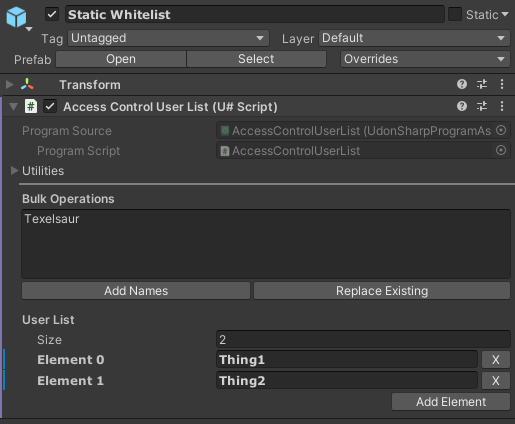
Bulk Operations
The bulk operations field makes it convenient to manage large lists of player names. Paste a newline-separated list of players' display names into the text field, and then commit them with one of the following actions:
- Add Names: Adds all of the names to the existing user list. If any duplicates are present, they will be filtered out automatically.
- Replace Existing: Removes all existing names from the user list before adding new ones, so the user list will exactly match what was entered.
User List
Names can be individually added to the user list using the Add Element button, and names can be individually removed with the corresponding X button to the right of each entry.
Public API
Network Sync
This object is not network synced.
Inherited API
- EventBase Public API
- AccessControlUserSource Public API
Properties
string[] UserList
Gets or sets the current array of display names associated with this static whitelist. The static whitelist will grant access to any name contained in this list.